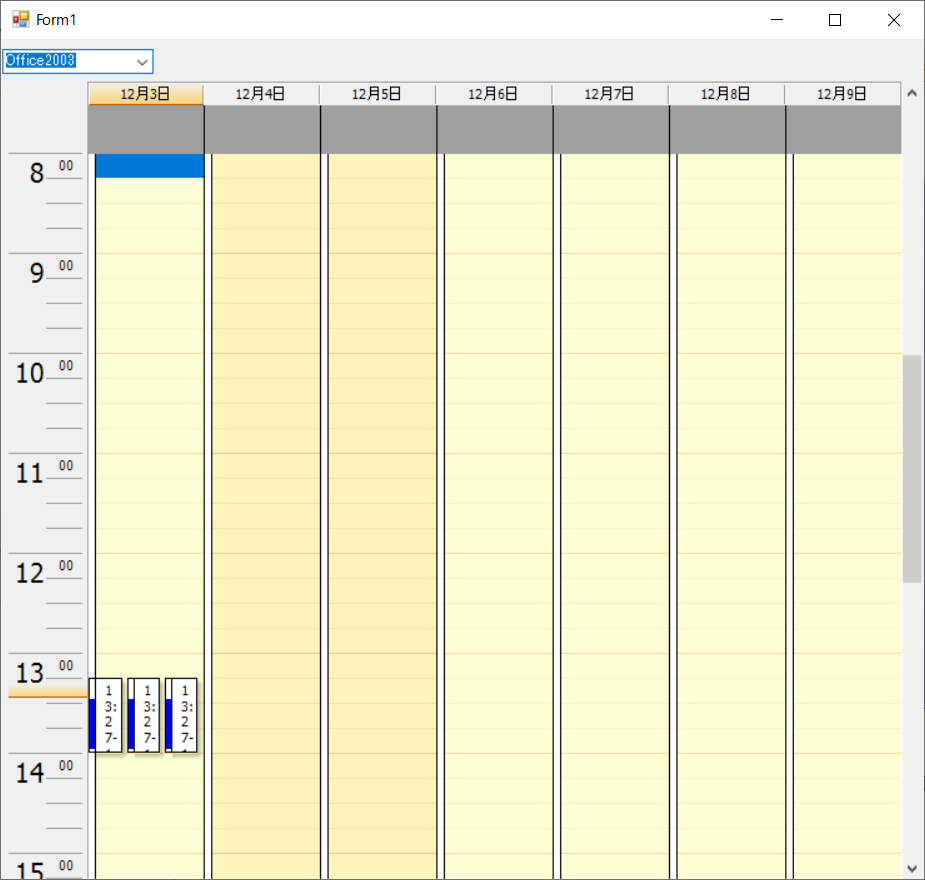UltraDayView では、CalendarLook.ViewStyle プロパティ経由で、予め用意されている複数の外観に、素早く切り替えることができます。
ここでは、ComboBox に表示スタイル(ViewStyle)のコレクションをバインドしています。
private void Form1_Load(object sender, EventArgs e)
{
#region ViewStyle を ComboBox にバインド
Type enumType = typeof(ViewStyle);
System.Type enumUnderlyingType = System.Enum.GetUnderlyingType(enumType);
System.Array enumValues = System.Enum.GetValues(enumType);
foreach(var val in enumValues)
{
this.comboBox1.Items.Add(val);
}
#endregion
...
}
そして、ComboBox で選択された 表示スタイル(ViewStyle)を UltraCalendarLook.VIewStyle に設定します。
private void ComboBox1_SelectedIndexChanged(object sender, EventArgs e)
{
this.ultraCalendarLook1.ViewStyle = (ViewStyle)this.comboBox1.SelectedItem;
}
Office2007 スタイル
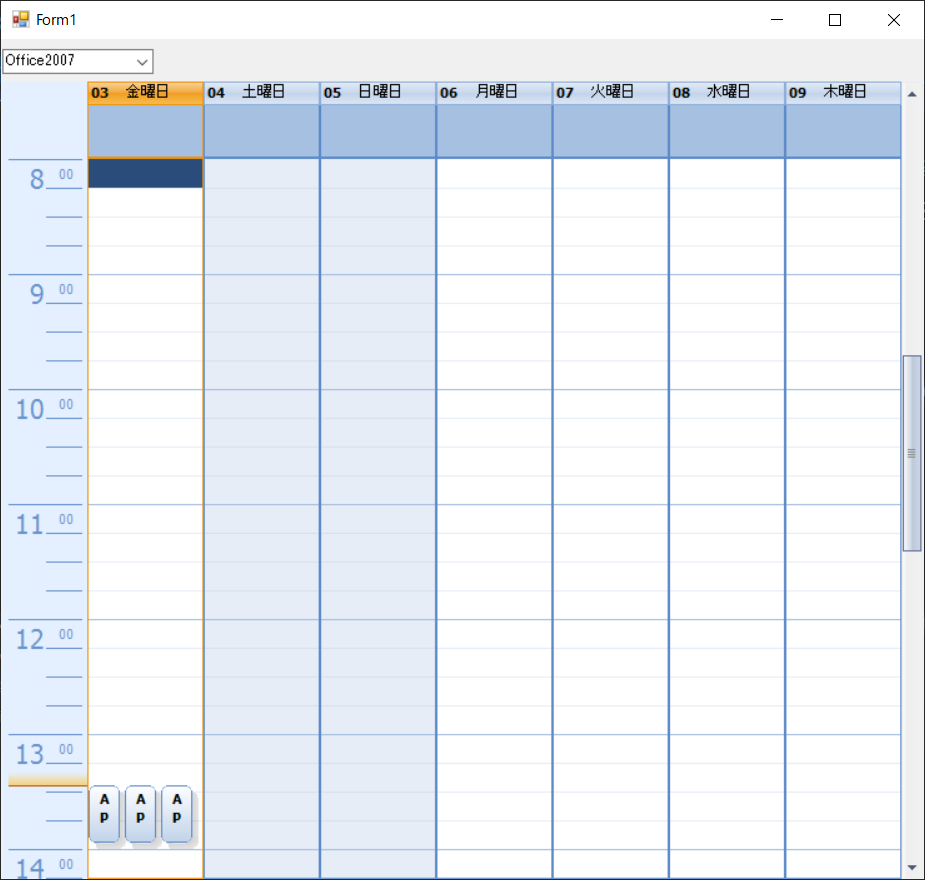
Office2003 スタイル