IgrCalendar では、コードビハインドから日付を切り替えることが可能です。
カレンダーの設定
日付を変更するには、IgrCalendar の 参照(ref) を取得し、そのインスタンスの activeDate と value プロパティを設定します。
- activeDate : カレンダーの表示中の月を切り替える
- value : 実際の選択日付を設定する
以下の例では、ボタンをクリックすると「2020年1月1日」に切り替わります。
import { useRef } from "react";
import { IgrButton, IgrCalendar } from "@infragistics/igniteui-react";
// デフォルトの日付
const defaultDate = new Date(2020, 0, 1);
export const App = () => {
// カレンダーの参照を作成
const calendarRef = useRef<IgrCalendar>(null);
// 日付切り替え処理
const selectDate = () => {
const calendar = calendarRef.current;
if (calendar) {
calendar.activeDate = defaultDate; // 表示日付を変更
calendar.value = defaultDate; // 選択日付を変更
}
};
return (
<>
<IgrButton onClick={selectDate}>2020年1月1日を選択</IgrButton>
<IgrCalendar ref={calendarRef} />
</>
);
};
実行結果
画面のボタンをクリックすると、カレンダーが 2020年1月1日 に切り替わり、その日付が選択状態になります。
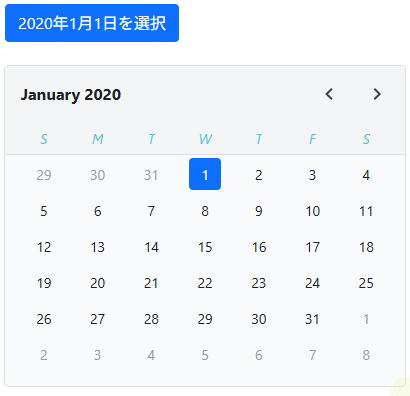
ダウンロード後、以下のコマンドで実行できます。
npm ci npm run dev