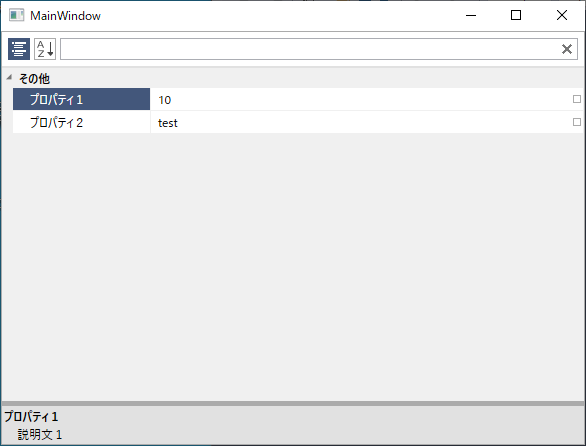XamPropertyGridのDescriptionAreaに表示される型情報ですが、コントロールのデフォルトスタイルを上書きいただくことにより非表示とすることが可能です。
ターゲットとなるスタイルPropertyGridDescriptionAreaControlは以下のファイルにて定義をご確認いただけます。
C:\Program Files (x86)\Infragistics\2019.2\WPF\DefaultStyles\PropertyGrid\generic.shared.xaml
型情報 の表示部分はPropertyGridDescriptionAreaControl内で定義されているTextBlockですので、こちらをコメントアウトいただきますと非表示となります。
<Style TargetType="igLocalPrim:PropertyGridDescriptionAreaControl">
<Setter Property="Template">
<Setter.Value>
<ControlTemplate TargetType="igLocalPrim:PropertyGridDescriptionAreaControl">
<Grid Background="{TemplateBinding Background}">
<Grid.RowDefinitions>
<RowDefinition Height="Auto"/>
<RowDefinition Height="*"/>
</Grid.RowDefinitions>
<StackPanel Grid.Row="0" Orientation="Horizontal">
<TextBlock Text="{Binding Path=SelectedPropertyName, RelativeSource={RelativeSource TemplatedParent}}"
FontWeight="Bold"
Margin="2"/>
<!--<TextBlock Text="{Binding Path=SelectedPropertyTypeName, RelativeSource={RelativeSource TemplatedParent}}"
Margin="2"/>-->
</StackPanel>
<TextBlock Grid.Row="1"
Text="{Binding Path=SelectedPropertyDescription, RelativeSource={RelativeSource TemplatedParent}}"
Margin="15,0,2,2" TextWrapping="Wrap"/>
</Grid>
</ControlTemplate>
</Setter.Value>
</Setter>
</Style>
結果