XamDataGridのヘッダーのスタイルを変更するには、LabelPresenterをターゲットとするStyleを作成し、そこで各種プロパティ値を設定します。そしてそのStyleをXamDataGridのFieldSettingsのLabelPresenterStyleで指定します。
<Window.Resources>
<Style TargetType="{x:Type igDP:LabelPresenter}" x:Key="myLabelPresenterStyle1">
<Setter Property="Background" Value="Black"/>
<Setter Property="Foreground" Value="White"/>
<Setter Property="FontFamily" Value="Times New Roman"/>
<Setter Property="FontSize" Value="20"/>
<Setter Property="Height" Value="50"/>
</Style>
</Window.Resources>
<igDP:XamDataGrid
x:Name="xamDataGrid1"
BindToSampleData="True">
<igDP:XamDataGrid.FieldSettings>
<igDP:FieldSettings
LabelPresenterStyle="{StaticResource myLabelPresenterStyle1}"/>
</igDP:XamDataGrid.FieldSettings>
</igDP:XamDataGrid>
実行結果
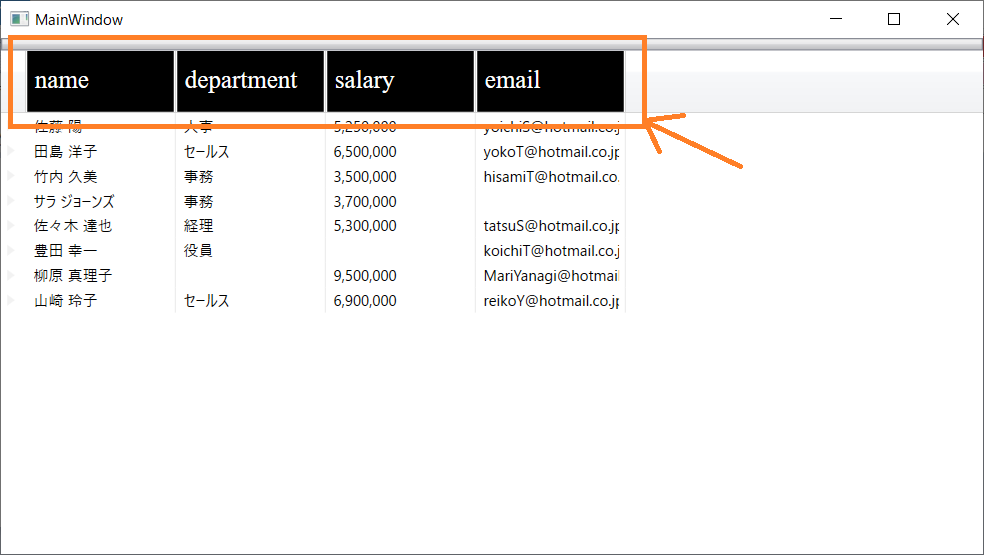
サンプル
ヘルプドキュメント、APIリファレンス
- 「列ヘッダーのスタイルを変更」
- 「LabelPresenter クラス メンバ」