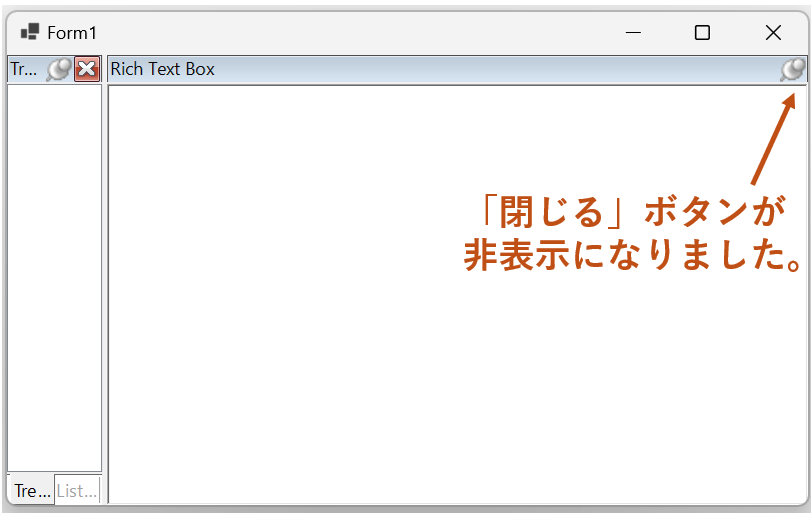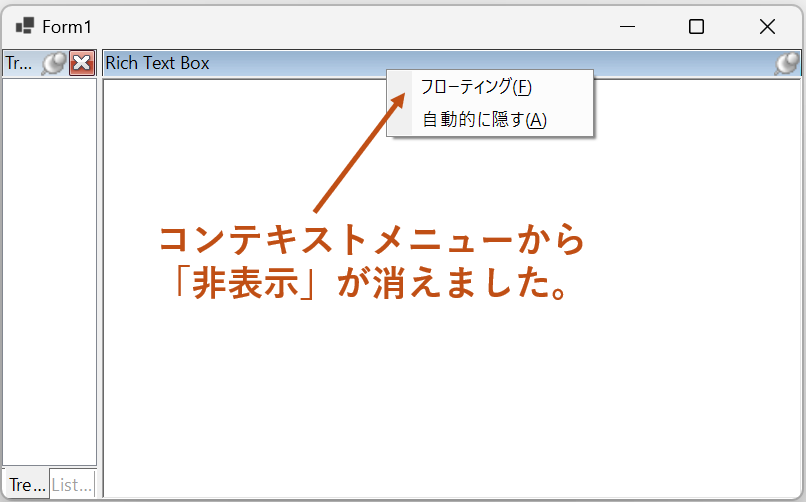UltraDockManager でペインをクローズできないようにする場合は、
- 「閉じる」ボタンを消す。
- コンテキスト メニューの「非表示」を削除する。
をします。
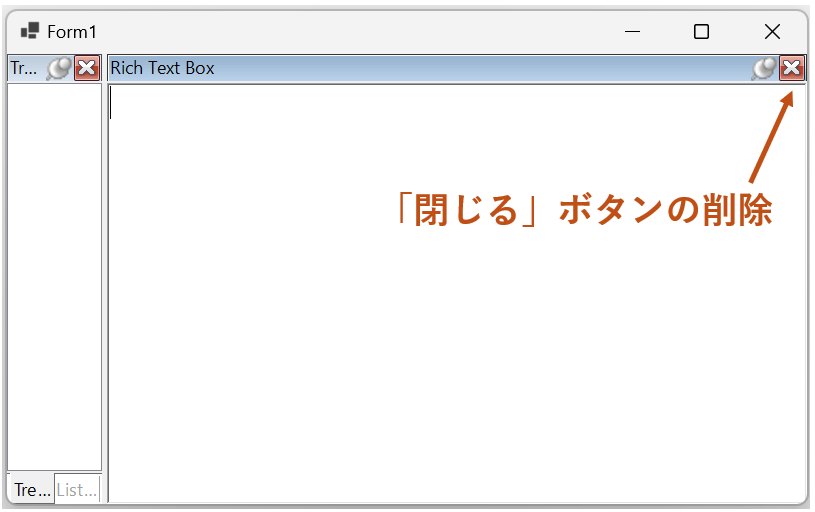
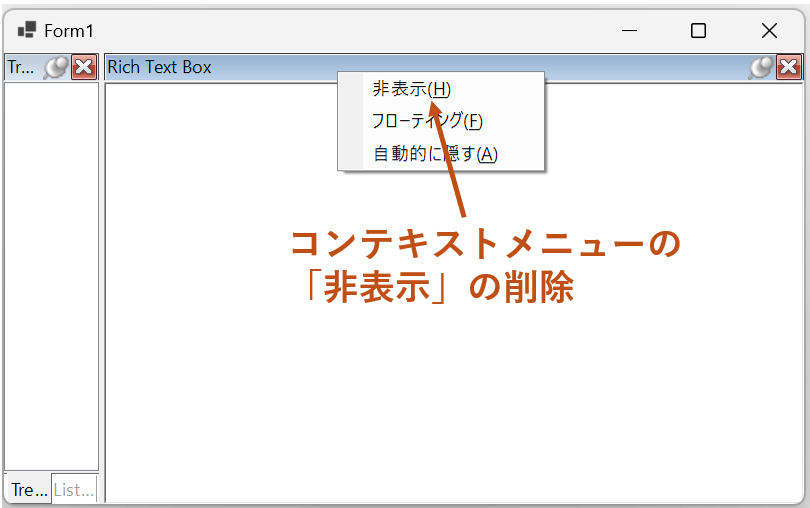
では、上のスクリーンショットの「Rich Text Box」のペインを使って実装していきましょう。
「閉じる」ボタンを消す
「Rich Text Box」の DockableControlPane の AllowClose プロパティに False を指定して「閉じる」ボタンを無効化します。このままではグレー アウトされた状態で表示され続けてしまうので、さらに ultraDockManager の ShowDisabledButtons を false に設定します。これで無効化されたボタンが消えます。
// dcpRichText は「Rich Text Box」の DockableControlPane ペインという想定です。 dcpRichText.Settings.AllowClose = Infragistics.Win.DefaultableBoolean.False; ultraDockManager1.ShowDisabledButtons = false;
コンテキストメニューの「非表示」を削除する
コンテキスト メニューからの「非表示」の削除はイベント ハンドラーで実装します。
まずマウス カーソルがペインのキャプション領域に入っている間だけ MouseDown イベントのイベント ハンドラーをアタッチします。
private void ultraDockManager1_MouseEnterElement(object sender, Infragistics.Win.UIElementEventArgs e)
{
var paneCaptionUIElement = e.Element as PaneCaptionUIElement;
if (paneCaptionUIElement == null) return;
paneCaptionUIElement.Control.MouseDown += OnMouseDown;
}
private void ultraDockManager1_MouseLeaveElement(object sender, Infragistics.Win.UIElementEventArgs e)
{
var paneCaptionUIElement = e.Element as PaneCaptionUIElement;
if (paneCaptionUIElement == null) return;
paneCaptionUIElement.Control.MouseDown -= OnMouseDown;
}
次にアタッチした MouseDown イベント ハンドラーで ContextMenuStrip の Opening イベントを拾います。
private bool _isContextMenuStripOpeningSubscribed = false;
private void OnMouseDown(object? sender, MouseEventArgs e)
{
var dockableWindow = sender as DockableWindow;
if (_isContextMenuStripOpeningSubscribed || dockableWindow == null) return;
var contextMenuStrip = dockableWindow.ContextMenuStrip;
if (contextMenuStrip == null) return;
contextMenuStrip.Opening += ContextMenuStrip_Opening;
_isContextMenuStripOpeningSubscribed = true;
}
※註: この記事では .NET 8 の前提で執筆しています。.NET Framework の場合は ContextMenuStripではなく、ContextMenu の Popup イベントを使用してください。
// .NET Framework の場合 var contextMenu = ((Control)sender).ContextMenu; contextMenu.Popup += ContextMenu_Popup;
最後に ContextMenuStrip の Opening イベント ハンドラーで、「Rich Text Box」のペインのコンテキスト メニューから「非表示」を削除します。
private void ContextMenuStrip_Opening(object? sender, System.ComponentModel.CancelEventArgs e)
{
var contextMenuStrip = sender as ContextMenuStrip;
if(contextMenuStrip == null) return;
ToolStripItem[] toolStripItems = new ToolStripItem[contextMenuStrip.Items.Count];
contextMenuStrip.Items.CopyTo(toolStripItems, 0);
var hideItem = toolStripItems.ToList().FirstOrDefault(menuItem => menuItem?.Text?.Contains("非表示") ?? false);
// "rtb" は「Rich Text Box」のペインの Key という想定です。
if ((contextMenuStrip.SourceControl as DockableWindow)?.Pane.Key == "rtb"
&& hideItem != null)
{
contextMenuStrip.Items.Remove(hideItem);
}
}
※註: この記事では .NET 8 の前提で執筆しています。.NET Framework の場合は以下の通りです。
// .NET Framework の場合
private void ContextMenu_Popup(object sender, EventArgs e)
{
var igContextMenu = (Infragistics.Win.IGControls.IGContextMenu)sender;
var hideItem = igContextMenu.MenuItems.OfType<MenuItem>().FirstOrDefault(menuItem => menuItem.Text.Contains("非表示"));
if ((igContextMenu.SourceControl as DockableWindow)?.Pane.Key == "rtb"
&& hideItem != null)
{
igContextMenu.MenuItems.Remove(hideItem);
}
}
以上で完了です!
実行結果