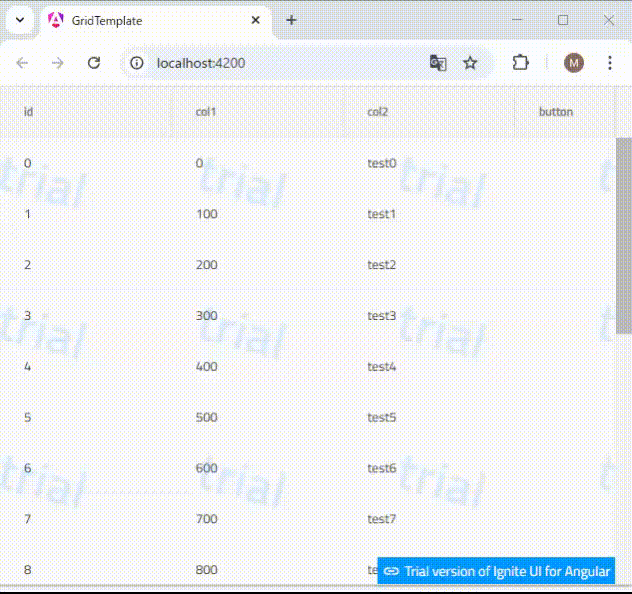igxGridのセルテンプレート機能を使用してセルにボタンを配置し、cssによって表示を行のホバー時に限定することができます。
以下の例では「col3」列にテンプレートを設定し、ボタンを配置しています。
<igx-grid [data]="data" [autoGenerate]="false" height="500px" width="100%">
<igx-column [field]="'id'"></igx-column>
<igx-column [field]="'col1'"></igx-column>
<igx-column [field]="'col2'"></igx-column>
<igx-column [field]="'col3'" header="button" width="100px">
<ng-template igxCell let-value let-cell="cell">
<button class="myButton" (click)="testClick($event, cell)">test</button>
</ng-template></igx-column>
</igx-grid>
cssを以下のように設定します。
.myButton {
display: none;
}
igx-grid-row:hover .myButton {
display: inline-block;
}