igxDatePicker は テーマを上書きすることで見た目を変更することができます。
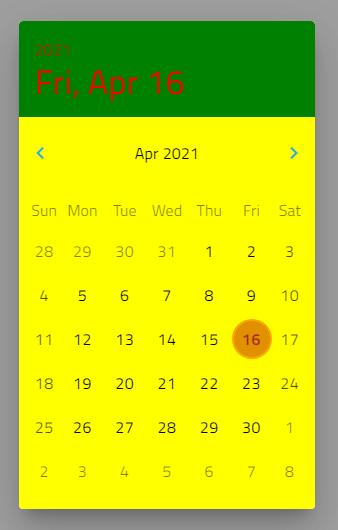
$custom-datepicker-theme: igx-calendar-theme(
// カレンダーヘッダーの背景色
$header-background: green,
// カレンダーヘッダーの文字色
$header-text-color: red,
// igx-calendar-picker の背景色
$picker-background-color: yellow,
// カレンダーコンテンツの背景色
$content-background: yellow,
// 本日の文字色
$date-current-text-color: brown,
// 本日の背景色
$date-current-bg-color: orange,
// 次月、前月の矢印部分の色
$picker-arrow-color: #2dabe8,
// 選択日付の文字色
$date-selected-text-color: orange,
// 今年/選択された年のテキストの色。
$year-current-text-color: #2dabe8,
// 今月/選択された月のテキストの色。
$month-current-text-color: #2dabe8
);
:host ::ng-deep {
@include igx-calendar($custom-datepicker-theme);
}
上記以外のプロパティもご用意しています。詳細は下記リンクをご参考ください。